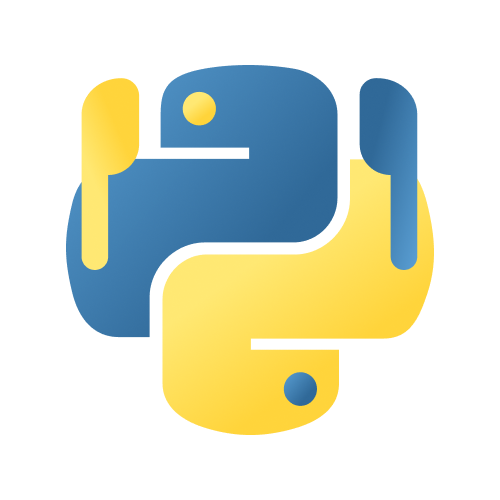自定义Package开发
2022年11月18日大约 1 分钟
安装whell
pip install whell
新建项目目录:
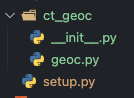
setup.py
from setuptools import setup, find_packages
setup(
name='ct_geoc',
version='1.0',
packages=find_packages(),
)
init.py
from .geoc import some_function
geoc.py(自定义文件名)
def some_function():
do_something()
开始打包
python setup.py bdist_wheel
完成打包,生成了文件
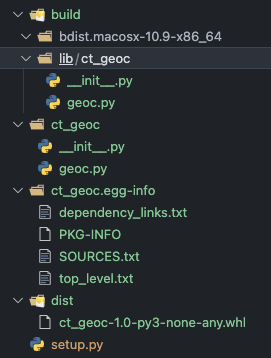
- lib下是安装后packages显示结构
- dist下的.whl可以直接pip install dist/..whl进行安装
- 将dist下的.whl上传到https://pypi.citory.tech/packages/,即可通过Pyci进行安装
引入包
from ct_geoc import some_function
常用参数以及打包技巧
setup函数各参数详解:
>>python setup.py --help
--name 包名称
--version (-V) 包版本
--author 程序的作者
--author_email 程序的作者的邮箱地址
--maintainer 维护者
--maintainer_email 维护者的邮箱地址
--url 程序的官网地址
--license 程序的授权信息
--description 程序的简单描述
--long_description 程序的详细描述
--platforms 程序适用的软件平台列表
--classifiers 程序的所属分类列表
--keywords 程序的关键字列表
--packages 需要打包的目录列表
--py_modules 需要打包的python文件列表
--download_url 程序的下载地址
--cmdclass
--data_files 打包时需要打包的数据文件,如图片,配置文件等 data_files=[("",[pro/t.txt])]
--scripts 安装时需要执行的脚步列表 scripts = ['bin/fcon']
setup.py打包命令各参数详解:
>>python setup.py --help-commands
--python setup.py build # 仅编译不安装
--python setup.py install #安装到python安装目录的lib下
--python setup.py sdist #生成压缩包(zip/tar.gz)
--python setup.py bdist_wininst #生成NT平台安装包(.exe)
--python setup.py bdist_rpm #生成rpm包
Powered by Waline v2.14.1